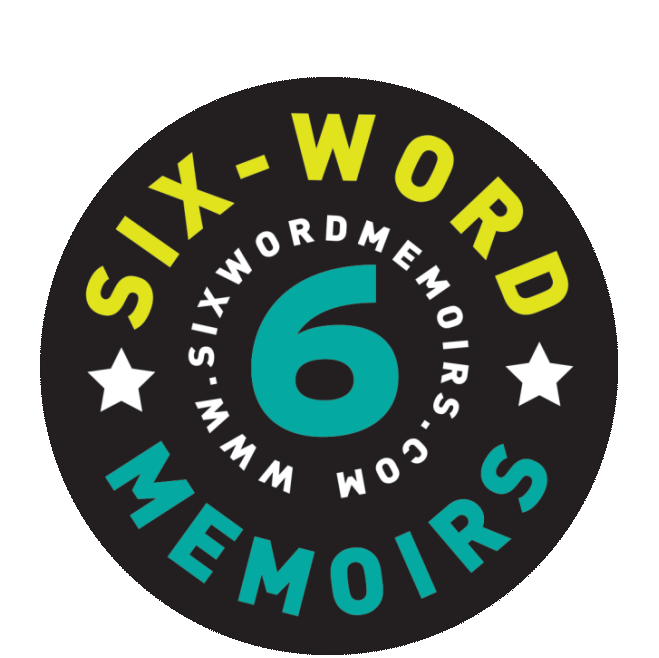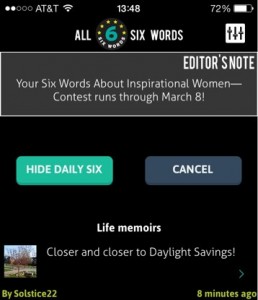The Six Words app is here!
The Six Words app is here!
It’s happened to all of us. You think of a great six. Then—poof!—it’s forgotten too soon. We’ve solved that problem for you. Six in line at the market. Six while basking at the beach. Read, write, share—anytime or anywhere. The Six Words app is here!
How does it work? It’s simple.
1. The bottom row is your navigation:
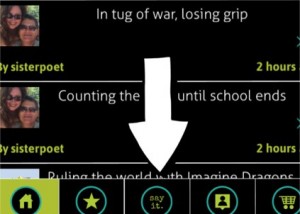 All Sixes | Featured | Write | Profile | Store
All Sixes | Featured | Write | Profile | Store
2. Write a Six-Worder on any topic.
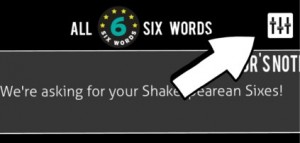 See that square? Click for topics.
See that square? Click for topics.
3. Include a photo with your story.
 You can select from your camera. Or simply take a new picture.
You can select from your camera. Or simply take a new picture.
4. Get social! Share your six words.
 How to share? Top right corner.
How to share? Top right corner.
5. Comment, favorite, view your profile.
6. View “The Daily Six” and “Editor’s Note.”
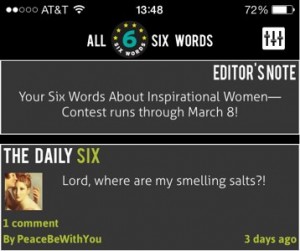 Don’t want to see them? Easy. Slide finger across to hide either.
Don’t want to see them? Easy. Slide finger across to hide either.
Check out this “hide this” example:
Download the Six Words App on iTunes.
It’s free! Available only for iPhone (for now!) and you can download the iPhone version for your iPad.
Questions? Comments? Bugs? Email: techie AT smithmag DOTNET. Please include: 1. Version number; 2. Screenshots if possible. 3. Explanation of what path, clicks or other events led to the problem.
Notice: Trying to access array offset on value of type bool in /home/spne4ga7gzfc/public_html/wp-content/plugins/select-core/shortcodes/social-share/social-share.php on line 181
Post a Comment
You must be logged in to post a comment.